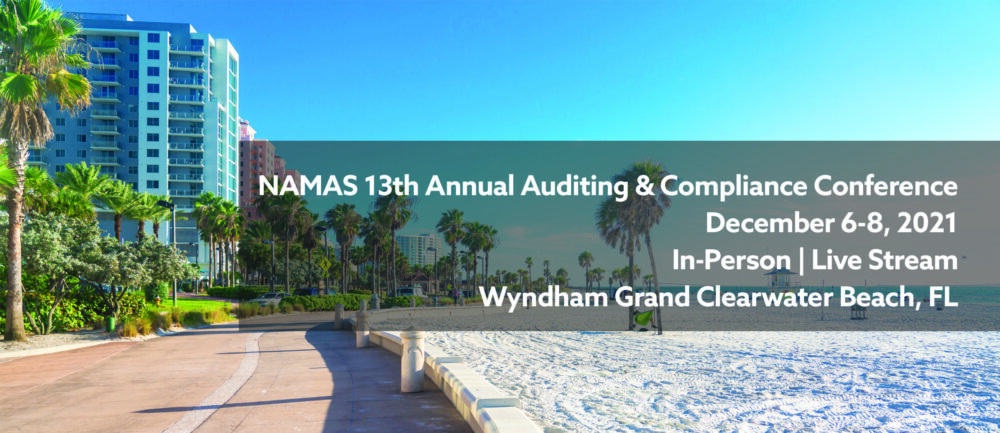October 29, 2021 | Edward Townley CPC, CEMC, CUC, ROCC, Founder, Cogent9 Consulting
This is the time of year that we receive our new coding manuals. First the ICD-10, which becomes effective October 1 and CPT and HCPCS manuals which come nearer to the end of the calendar year, and effective January 1.
For the sake of this article, we will assess the code changes, the update process, and change-of-year review. Don’t just shelve the manual, review it for changes and prepare it a bit now to make it easier to use all year.
Your ICD-10-CM Diagnosis manual has a convenient appendix of all changes for the new year. This is Appendix C. Check your publisher’s table of contents to find the exact page.
We all take our initial certification exam and exhibit that we know a little about coding for a lot of different subjects. When we actually start to work, we find that we only use a smaller subset of the available codes. For example, if you are working for an obstetrics/gynecology practice you will be most familiar with the codes from Chapter 15 (O-codes) and Chapter 16 (P-codes) and a few from the other chapters. You should know that range of codes you use routinely.
Check What is New or Changed
Go to the Appendix C listings and scan to see if any of the routine codes you use have been changed or deleted and see if there are any new codes you may use. I like to go back to the Index and Tabular lists and highlight any changed codes for the new year. This may prompt you to review new or changed codes with your supervisor, practice manager, or the IT folks who maintain your chargemaster files to be sure that effective October 1 you have the new codes loaded and ready to use.
Check the Guidelines
We ‘live and die by the Guidelines’ so next we will review any changes to the ICD-10 Guidelines. The Guidelines have general guidance and Chapter-specific guidance. You will know by your practice’s specialty which chapters to review. It may be useful to download an electronic copy of the guidelines and keep active on your computer so that you can use shortcuts like Ctrl-F for ‘Find’ a keyword or code.
The Guidelines have specific flags for new or changed guidance, i.e.,
- Narrative changes appear in bold text
- Items underlined have been moved within the guidelines since the FY 2021 version
- Italics are used to indicate revisions to heading changes.
Place the Tabs
Next, we will use those tabs that came in the front of your manual. This is a bit tedious but will serve you well for the remainder of the year. Take a ruler and with a pen mark the edges of the pages in ¾ inch lines. This will allow you to evenly space your tabs for optimal readability.
The first set of tabs is 19 letters, and we will flip to each place in the Alphabetic Index there is a chapter change and affix a new letter tab. In this section, you will also find tabs to use for the Neoplasm Table and the Table of Drugs.
Next are the second set of tabs for the Tabular Index. These may cover a whole or partial chapter’s code range. Go to the first instance of the code ranges in the manual and affix the tabs accordingly, using the lines on the page edges to space correctly.
You will have some tabs for handy shortcuts like the Guidelines, Alpha Index, and Tabular List sections. Symbols, Anatomic Illustrations, Z-codes, and the Appendices all have tabs to make it simpler to flip to that section of the manual. I place these tabs at the top of the indicated pages to make it easier to find the frequently used ones.
Customize Tabs for Your Convenience
You will find that there are a few blank tabs that you can use to customize your book to your particular preferences. Since I work a great deal in Oncology I have the Neoplasm Table, Table of Drugs and the section for Radiation Oncology tabbed.
Lastly – Transfer your Knowledge and Experience
Check all those marginal notes and Post-It® stickies that you used when you found a code difficult to find. Here is an example: We saw a diagnosis infrequently for Heterotopic Bone Growth. This was typically for a patient who had undergone a hip replacement. Any fragment of bone chip not cleaned out of the operative site may start to grow on its own. This can potentially create a bridge between articulating surfaces and immobilize the joint.
Look up ‘Heterotopic’ – we find ‘Heterotopia’ but that is not the correct code. Look up ‘Bone’ and there are too many entries to search. Eventually we found the synonym ‘Ossification’ – meaning development of bone in an area not usually found – [heter/o = ‘other, different’ + top/o = ‘place’ + ‘-ic’ = pertaining to]. In my personal manual, I placed an entry where I would typically look – in this case under ‘Heterotopic’ and write in the word and a note to ‘See Ossification’ to direct me to the correct term.
In your experience, there are most likely several codes you have to remember or create a reminder for yourself to look it up a certain way. You may be able to just move a sticky note from one manual to the other or you may need to re-write your note in the new book.
Using the same process – The review of the Guidelines, new codes, and code changes specific to your specialty, placing your standard tabs, customizing your tabs, and change over your personal notes to the CPT manual and HCPCS manual as they arrive.
Taking these few steps can save you a lot of extra work in the new year. Take the time to prepare your manuals. It will pay off.